
WonderFox HD Video Converter Factory Pro Review
When it comes to video conversion software, it’s always difficult to choose a suitable and practical one. Today I want to recommend a perfect conversion tool for you to solve the many problems on video conversion – WonderFox HD Video Converter Factory Pro, which is a powerful and user-friendly video conversion software. You can convert your video to almost all popular video formats at will with it.
Besides, WonderFox HD Video Converter Factory Pro has the characteristics of simple, fast, high quality, arbitrary clipping of period, and supports batch of video file conversion.
Here are some signature features about this tool, let’s explore it together.
Main Features About WonderFox HD Video Converter Factory Pro
Convert videos to 300+ formats and devices
One of the main advantages of this tool that it enables you to convert video or audio to various popular formats like MP4, AVI, MKV, WMV, MPG, MOV, VOB, H264, VP9, MP3, AC3, DTS and more. Besides, it supports up to 300 hot playback devices: Apple, Sony, Samsung, Huawei even TV. it’s working like a Wondershare Video Converter.
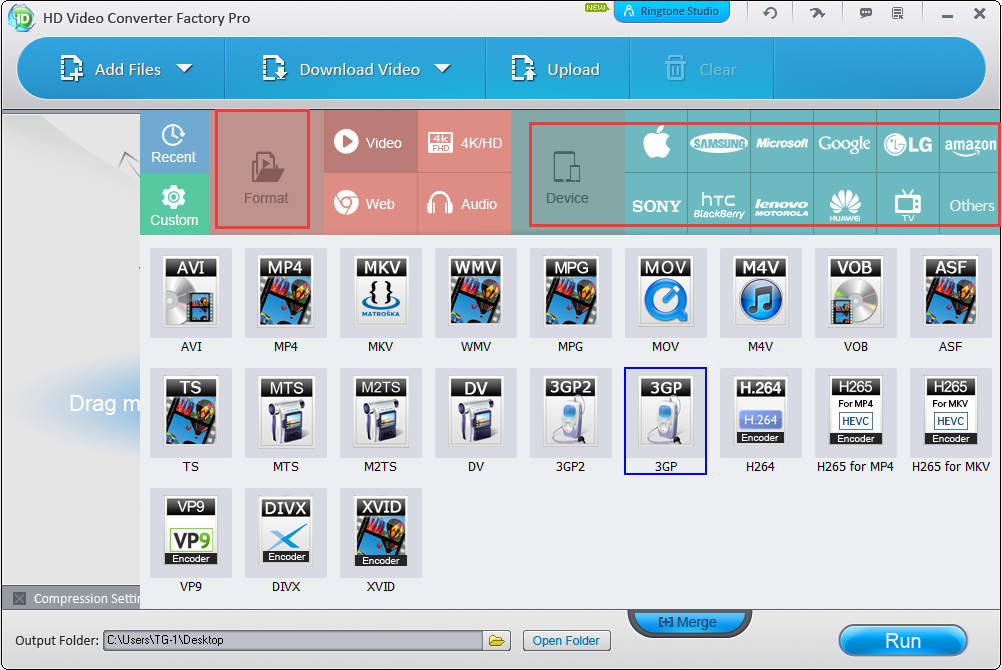
Download video from over 300 websites
Many videos on the website are interesting and popular nowadays, if you like them too, congratulations, you will soon have a perfect assistant – WonderFox HD Video Converter Factory Pro, which allows you to download your favorite 4K/HD videos from video sharing site like YouTube, Vimeo, Facebook and others, so that you can enjoy them on the go without WiFi.
Built-in video editor and player
It’s worth mentioning that WonderFox HD Video Converter Factory Pro also plays the role of video editor. With it, you can cut the video part as you wish. Furthermore, it supports you to merge multiple videos into one. More interestingly, you can add special effects to your video and make it stand out.
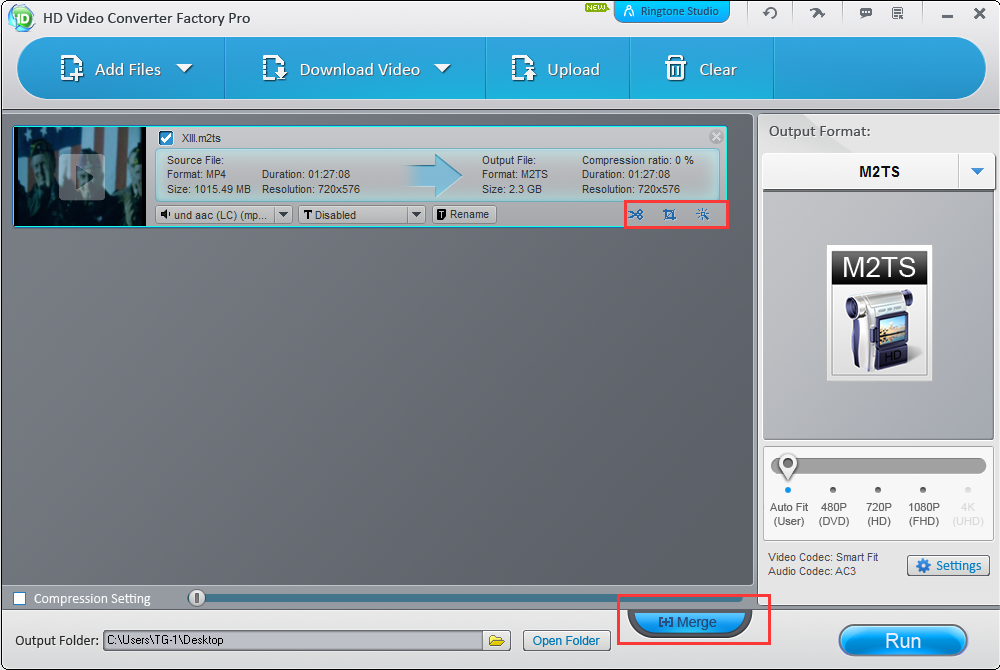
Other features
- 50X faster video conversion speed (powered by Intel QSV, Nvidia NVENC)
- Convert SD video to HD video
- Build-in audio converter for professional-quality sound
- Perfect ringtone maker for Android or iOS devices
- Add subtitle to your video or remove it
- Compress videos without quality loss
How To Convert Video By Using The WonderFox HD Video Converter?
- Choose the media source according to your idea, if you want to convert existing video/audio, you can click “Add Files”. Well, you can also download videos by clicking the “Download Video” button.
- After the source selection is completed, select the output format that supports your devices.
- Finally, click “Run” to convert videos.
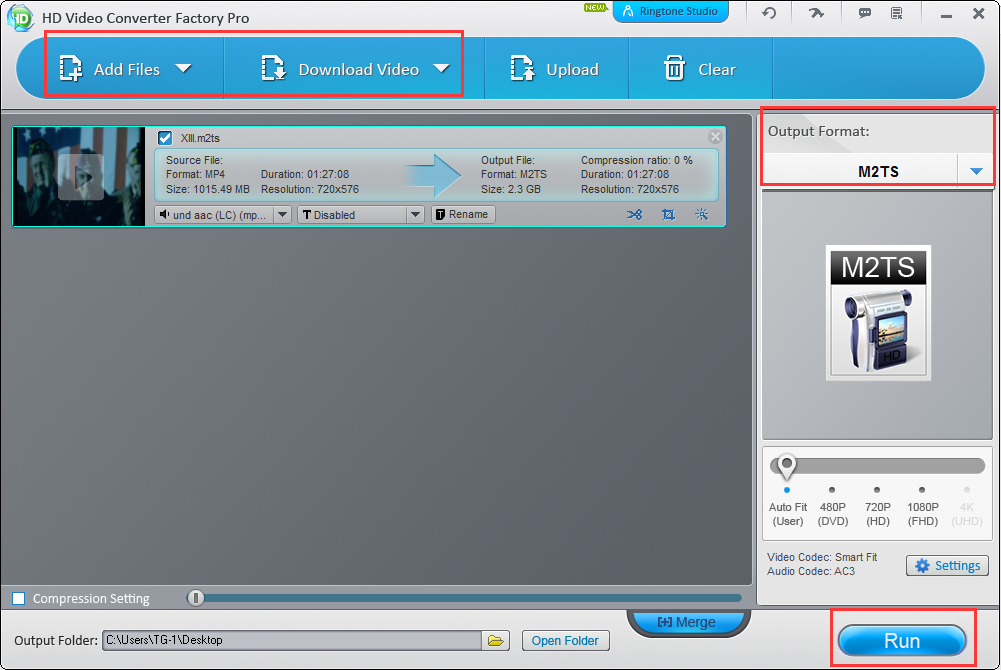
Pros:
- The interface is simple and easy to use.
- It allows you to convert video to different formats and devices.
- High quality but low price.
Cons: windows system only.
Final Words
Generally speaking, This tool very helpful software for those in urgent need of conversion tools and it is easy-to-use and friendly for first-time users. Moreover, the functions of the pro version are diversified, which not only meets the needs of downloading videos but also helps users to convert video formats. I believe that more and more people will focus on it.
 Fileshahi.com Software Download & Review
Fileshahi.com Software Download & Review