In this article, we are covering the EaseUS Data Recovery Wizard software. In our review of data recovery software, it is one of the best data recovery software worldwide, right now. It has already taken the first position in the software market and people enjoy it and it’s know to people as a popular Data Recovery Software.
EaseUS Data Recovery Wizard allows you to recover data from many internal and external devices including a Memory Card, Hard Drive, Pan Drive, and other device storage. The best feature of this tool is that it can recover files such as Photos, Videos, audio, Word Docs, Excel Docs, and other documents, which are lost accidentally.
Best Data Recovery Software:
Are You Tired to Find the Best Data Recovery Software?, If your answer, yes. In our research, we found one of the best data recovery software. It’s called the EaseUS Data Recovery Software tool that allows you to recover all kinds of data that you have lost from your Memory card or Hard Drive. We also discuss how to recover lost data using the tool that you have deleted by yourself or lost files accidentally.
EaseUS Data Recovery Wizard 10.2 Free Edition
EaseUS Data Recovery Wizard Free Edition can recover deleted files or folders using powerful recovery features of the EaseUS Data Recovery Software. It is fully unbelievable to you that it can be emptied from Recycle Bin section, recover data due to format-related issues, the lost partition that is attacked by virus-related issues, system crash, virus attack, and much more. It also can restore files from formatted disk due to virus-infected, dynamic disk deleted, or lost partition with original file names and storage paths.
It has designed with a wizard mode section which easily able to makes the data recovery process easy if anyone new to this software or a beginner with this tool. It supports data recovery from other media such as Memory cards, USB flash drives, or SD cards from any operating system such as Windows 2000, XP, 2003, Vista, 2008, Windows 7, Windows 8, and Win 10.
EaseUS Data Recovery Features:
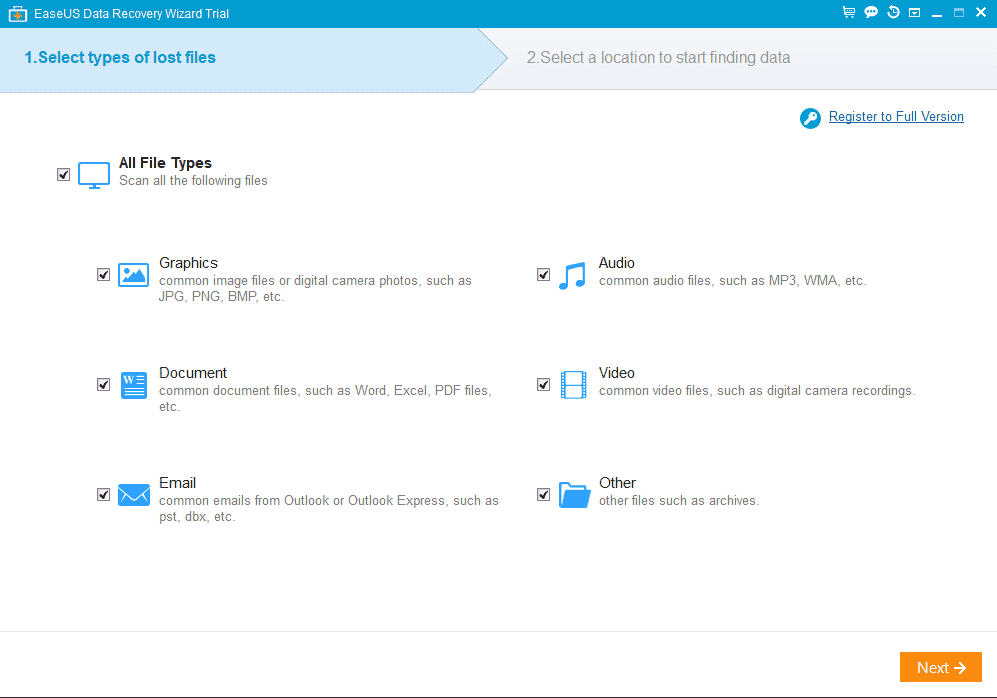
- Powerful tool that you can recover all kinds of files
- Memory Card Recovery which damage accidentally
- Pan-Drive Recovery Features
- Hard Drive Recovery Recovery with easily using the tool
- Partition Recovery with easily using Tool
How to Install?
Just download the tool, and install it on your computer. If you are new to this point (How to install EaseUS Data Recovery) watch the video which helps you to finish installing the process A to Z.
Our Personal Feedback:
We are highly and strongly recommend you to use the tool to recover lost data, which you have deleted accidentally or lost for some reason. if we face any data recovery issues that time we are using the tool to recover the important data that we have lost from PC or Memory Card.
EaseUS Data Recovery Wizard 10.2 Review 2021
Good
In this article, we are covering the EaseUS Data Recovery Wizard software. In our review of data recovery software, it is one of the best data recovery software worldwide, right now. It has already taken the first position in the software market and people enjoy it and it's know to people as a popular Data Recovery Software.
 Fileshahi.com Software Download & Review
Fileshahi.com Software Download & Review